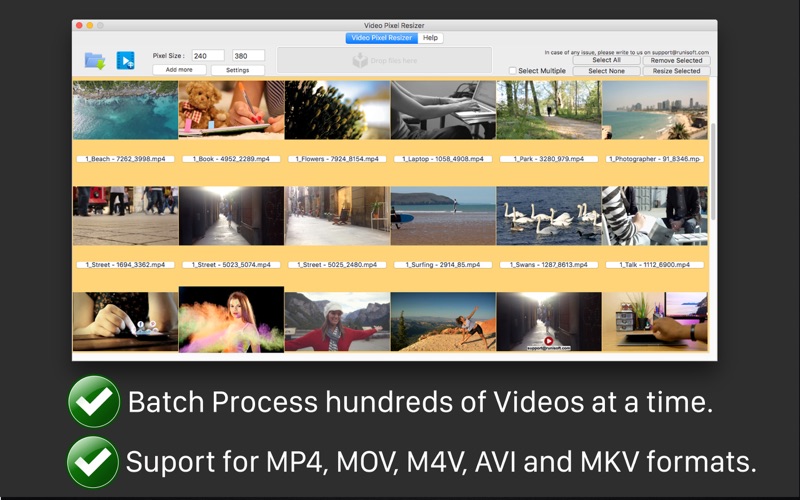Resize the Videos by changing their resolution. Using this application, the size of videos could either be decreased or it could be increased. The application could Batch process even hundreds of videos at the same time.
For example : If the pixel size of a Video is 1920x1080 , the application could change its pixel size to 1280x720 pixels. Similarly the video size could be increased for example to 2560x1600 as well.
The application also features auto setting of aspect ratio so that the resized videos do not appear stretched out.To maintain the aspect ratio, it adjusts the specified pixel sizes so that the Videos do not appear to be stretched out.
By reducing the pixel size, the file size of Videos decrease as well. This helps in various purposes like a video of smaller size will take lesser time to upload to a website. Smaller sized video files take lesser time to download and make sharing easier.
The application offers to specify more than one size at a time. Using this feature, one could set the different pixel sizes that are expected.This helps to resize the same video /videos to a number of different sizes at the same time.This saves a lot of time and efforts.
If you have a video, you could upload different sizes of videos to the website and offer the customer to download a video that suits well as per their bandwidth and device requirements.
The application supports various video formats like MP4,MOV,M4V,AVI and MKV.
Features :
- Video Pixel Resizer automatically resizes a large number of videos to fit within a specified resolution while keeping the proper aspect ratio of the original file.
- Reduce video file size by changing their pixel size.
- Easily share , upload or download the lesser sized Video files
- Distribute different sizes of Videos
- Batch Process Videos - Resize hundreds of Videos at a time
- Set and Save multiple size of videos for use - The application allows to save multiple Video pixel sizes so that one does not have to enter the video sizes every time. It also helps in resizing a video to multiple sizes in one go.This saves time and efforts.
- The application comes with a settings section where the processing speed of the videos could be set.This could be very useful to tune the performance and enhance the speed of the processing for the larger videos.